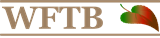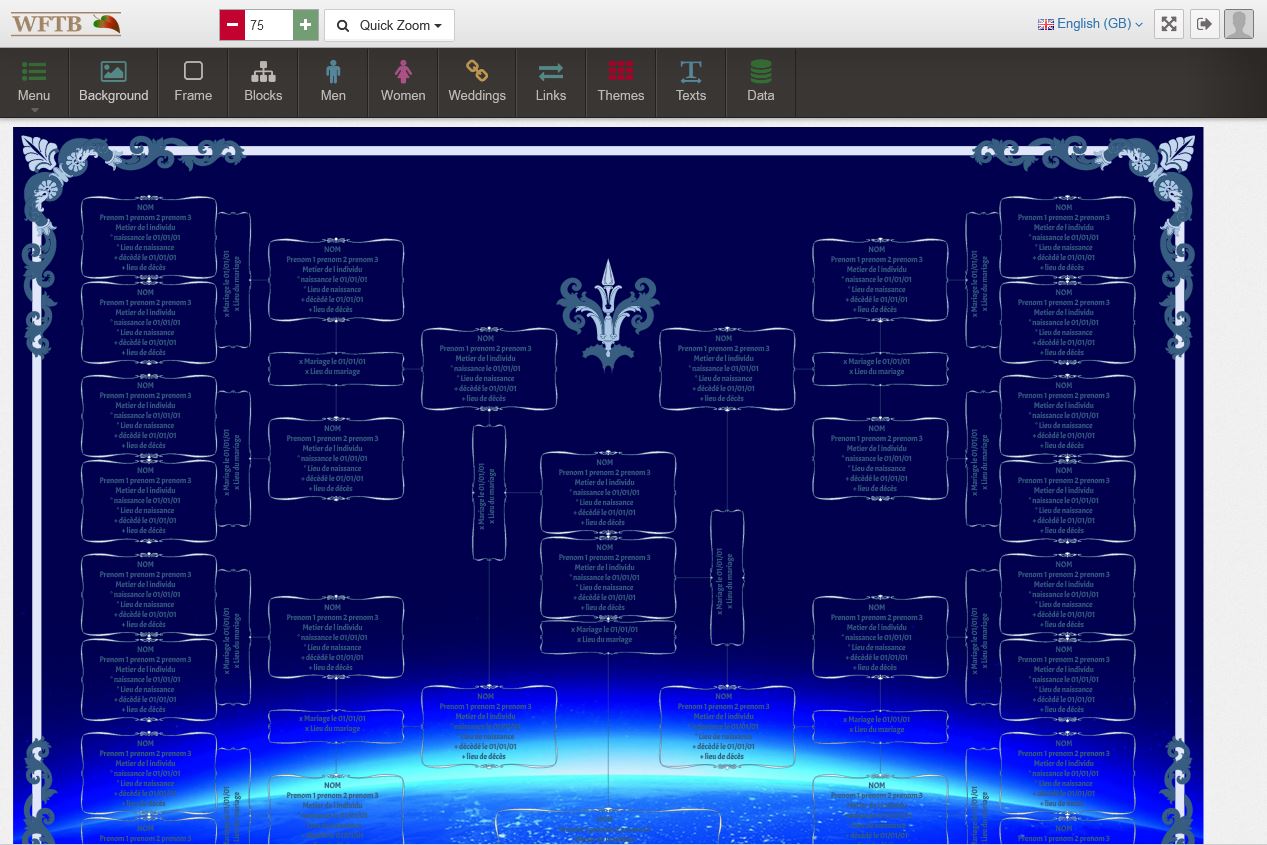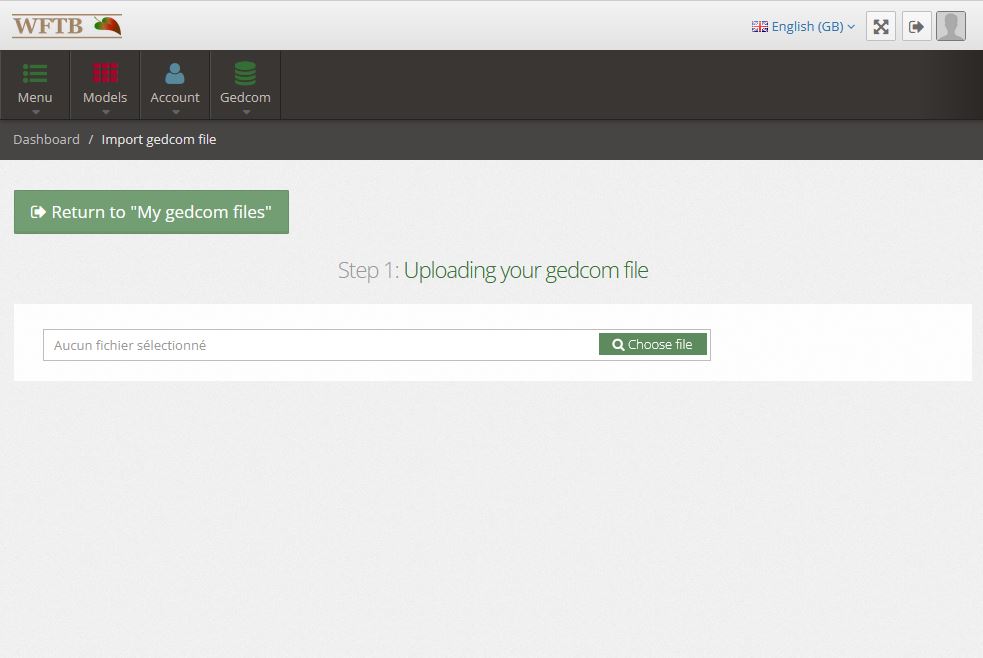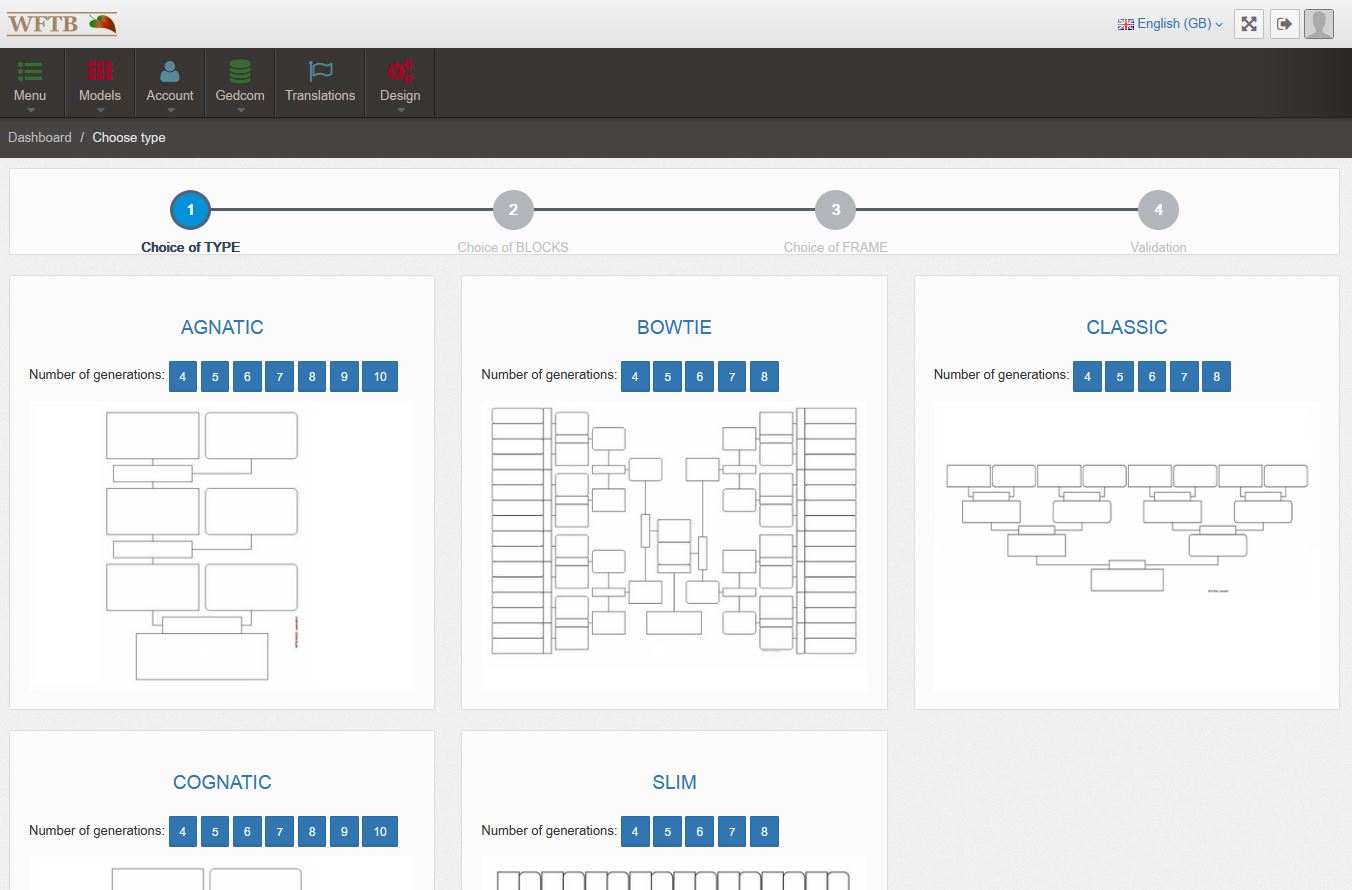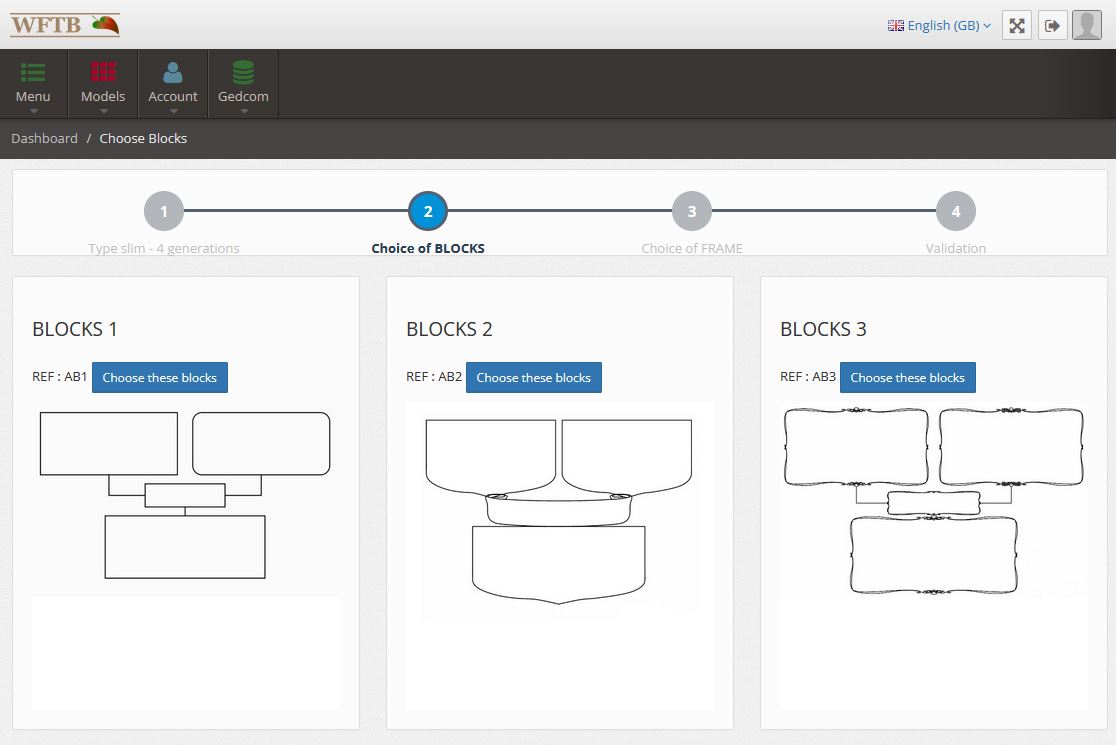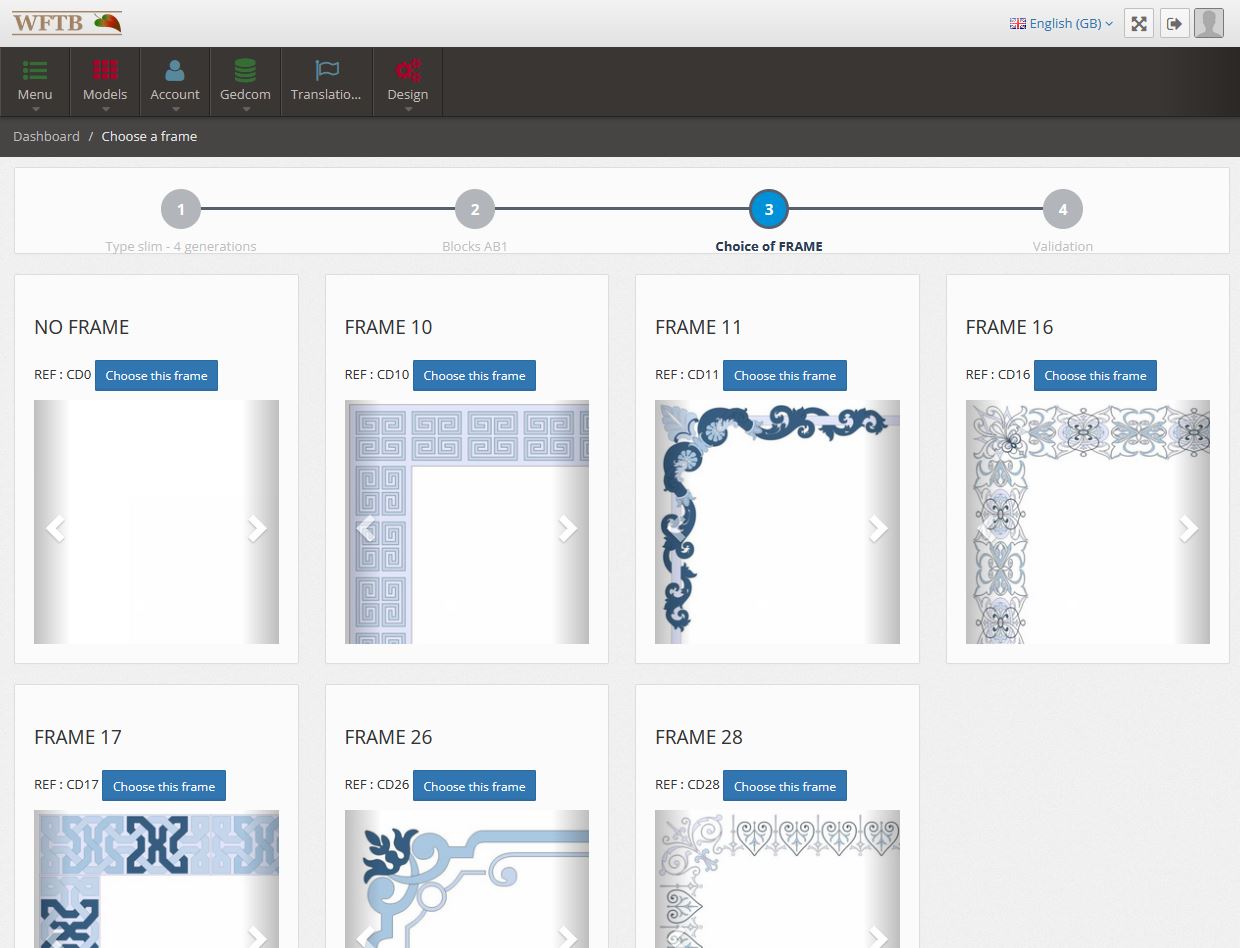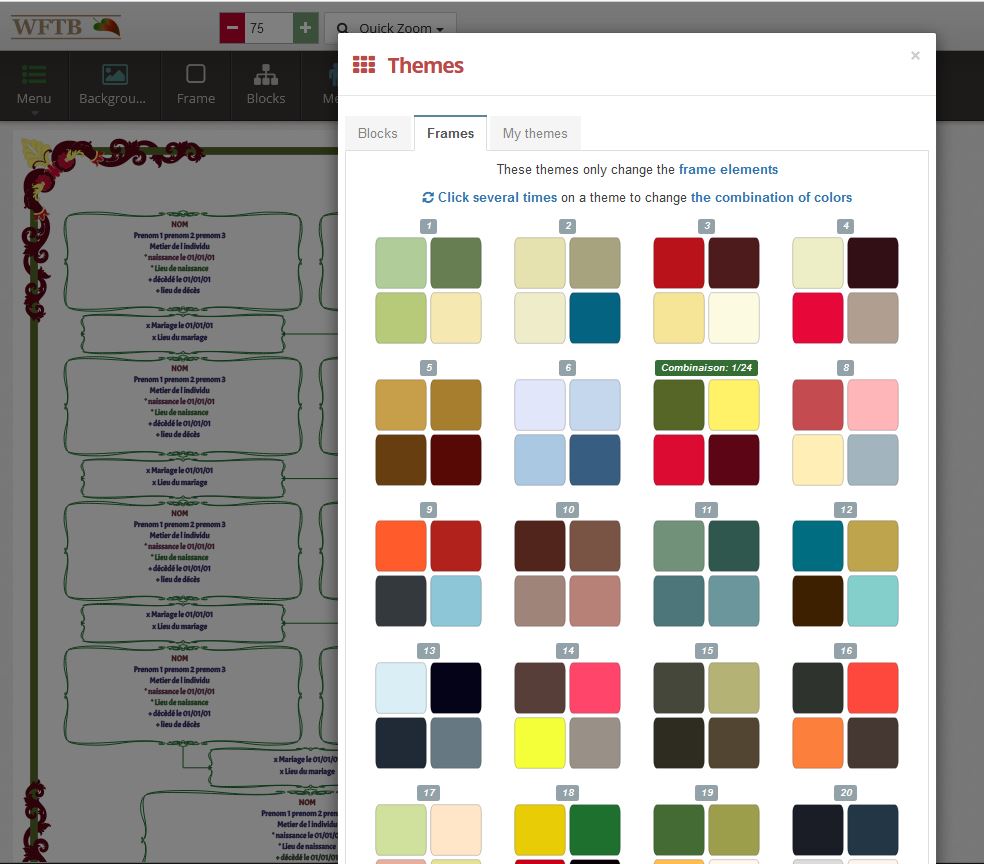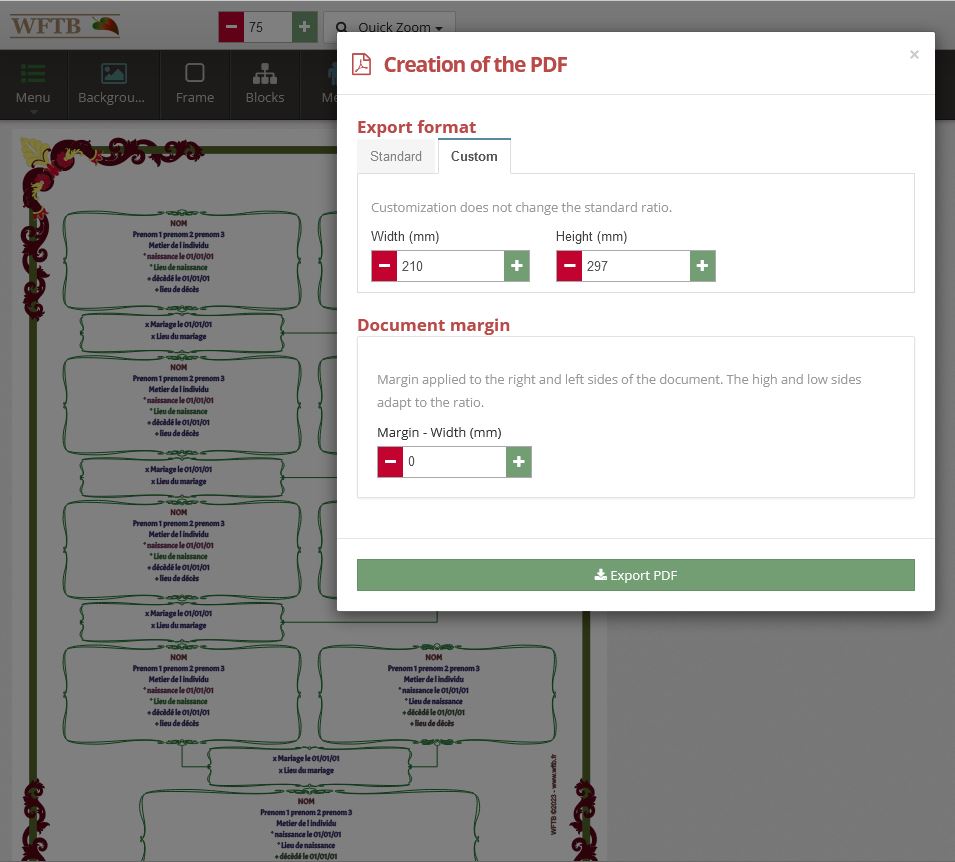WFTB ONLINE GENEALOGY SOFTWARE
A TOOL TO CREATE YOUR FAMILY TREES
Creating an online family tree for you and your family has never been easier with the software WFTB. Thanks to its original and elegant design templates, you can create a graphic representation that will perfectly match your family tree.
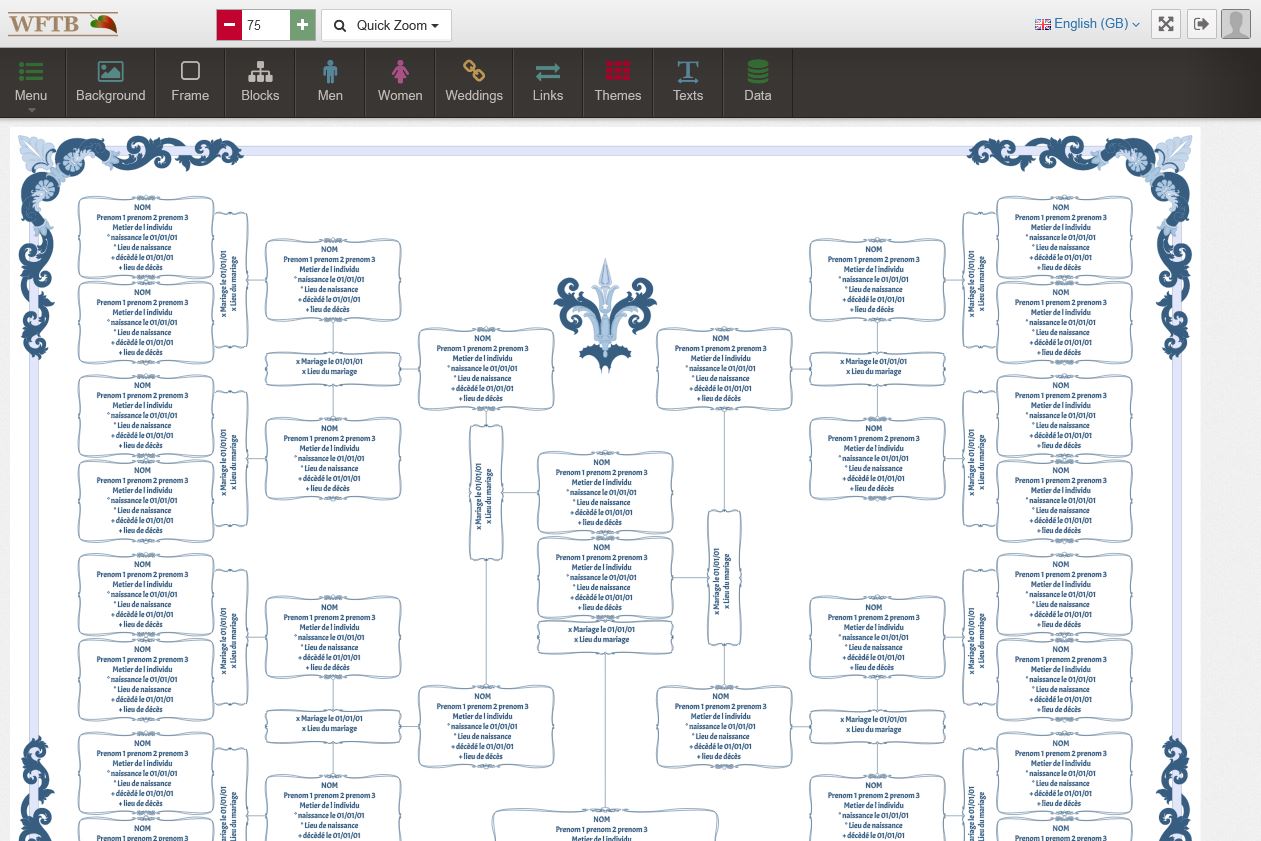
Never creating an online family tree has been so easy and intuitive.
THE ONLINE FAMILY TREE GENERATOR TOOL
With WFTB online family tree generation is child's play. Thanks to its original and elegant design templates, you can create a design that will perfectly match your family history.
Ease of use
Whether you are an adult who is not very comfortable with computers or a 6-year-old child, you will enjoy using our online family tree construction tool.
Unlimited creativity
The many customization features allow you to create family trees online with completely different styles from each other.
Vector graphics quality
All the elements used for the construction of the family tree are vector drawings (except images used for the background).
So your family tree exported to PDF format will be printable in high graphic quality on the medium of your choice.
Overview Video: WFTB Family Tree Builder Software:
In this video we draw a family tree in less than 5 minutes. (Video in French, subtitles available in English)
HOW TO CREATE AN ONLINE FAMILY TREE ?
To design your family tree with the family tree builder tool WFTB just follow these steps:
-
IMPORT
Import your GEDCOM file into the online family tree builder.
-
CHOOSE
Choose the type, individual blocks and frame of your family tree from the templates offered.
-
CUSTOMIZE
Edit each element of the family tree individually. Insert your gedcom data into the tree with just one click.
-
EXPORT
Export your family tree creation to PDF in high quality vector graphics.
Beginner or advanced you can easily design and customize the graphics of an online family tree. The result will be original with a unique style .
CREATE AN ONLINE FAMILY TREE IN FIVE MINUTES
The creation of your online family tree can be done in less than 5 minutes ( see demo video).
To do this, just follow these steps:
-
50 seconds Step 1
Import a GEDCOM file
You don't have a gedcom file containing your ancestor line data?
Well now is the time to do it!
No need to waste your time filling in the information of each individual each time you create your family tree.
Just import a gedcom file containing all your genealogical data.
Importing and mapping the gedcom file is easily done in a few clicks.
Once imported, you can edit and modify the data (title, of cujus, data of each individual).
Subsequently, when creating a family tree, you will not only be able to integrate this data into it with a single click, but also modify each data of an individual without having to leave your work in progress.
-
15 seconds Step 2
Choose a type of family tree
How to choose the structure to design my family tree?
There are five types to choose from, five different structures to build your ascending family tree:
- AGNATIC Family Tree
- BOWTIE family tree
- CLASSIC Family Tree
- COGNATIC Family Tree
- SLIM family tree
Along with the tree structure, you will also determine the number of generations to generate your ascending family tree:
15 seconds Step 3Choose individual block models
How do I choose the shape of the individual blocks to create my family tree?
There are natively four different shapes of individual blocks!
To meet all requirements, the appearances and styles of the blocks are varied!
- Modern
- Original
- Baroque
- Vintage
- Classic
- Retro
Other shapes will be regularly added to the list. WFTB is a scalable family tree building app!
15 seconds Step 4Choose a frame
How do I choose a frame to adorn my family tree?
There are natively six different frame shapes!
To meet all requirements, the appearances and styles of the frames are varied!
- Modern
- Original
- Baroque
- Vintage
- Classic
- Retro
Other shapes will be regularly added to the list. WFTB is a scalable family tree customization app!
Minimum 2 mins Step 5Family tree customization
How do I personalize my family tree?
We are getting to the heart of the matter!
Many features allow you to customize -either globally or individually- each graphic element (outline color, outline thickness, fill color) of the family tree being designed:
- Blocks
- Frame
- Links
- Titles
- Lines of text
- Background
We recommend to start by applying the themes available for the blocks and the frame, then to adjust the text globally.
You can then tweak the settings on each element as you wish.
The customization possibilities are endless, there are no rules for creativity!
20 seconds Step 6Export family tree to PDF
How do I export my family tree in PDF format?
With a single click, you export your current creation in PDF format!
You can choose to export the family tree in the format you want:
- ISO 216 standard (A4, A3, A2, A1, A0, 2A0, 4A0).
- US LETTER format (Junior, Legal, Half, Government, Letter, Ledger, ...)
- ANSI Standard (A, B, C, D, E)
- ARCHITECTURAL (Arch A, B, C, D, E1, E)
You can obtain custom dimensions by adjusting the width and height to the mm.
You can also add a margin, to the nearest mm, to the width and height.