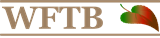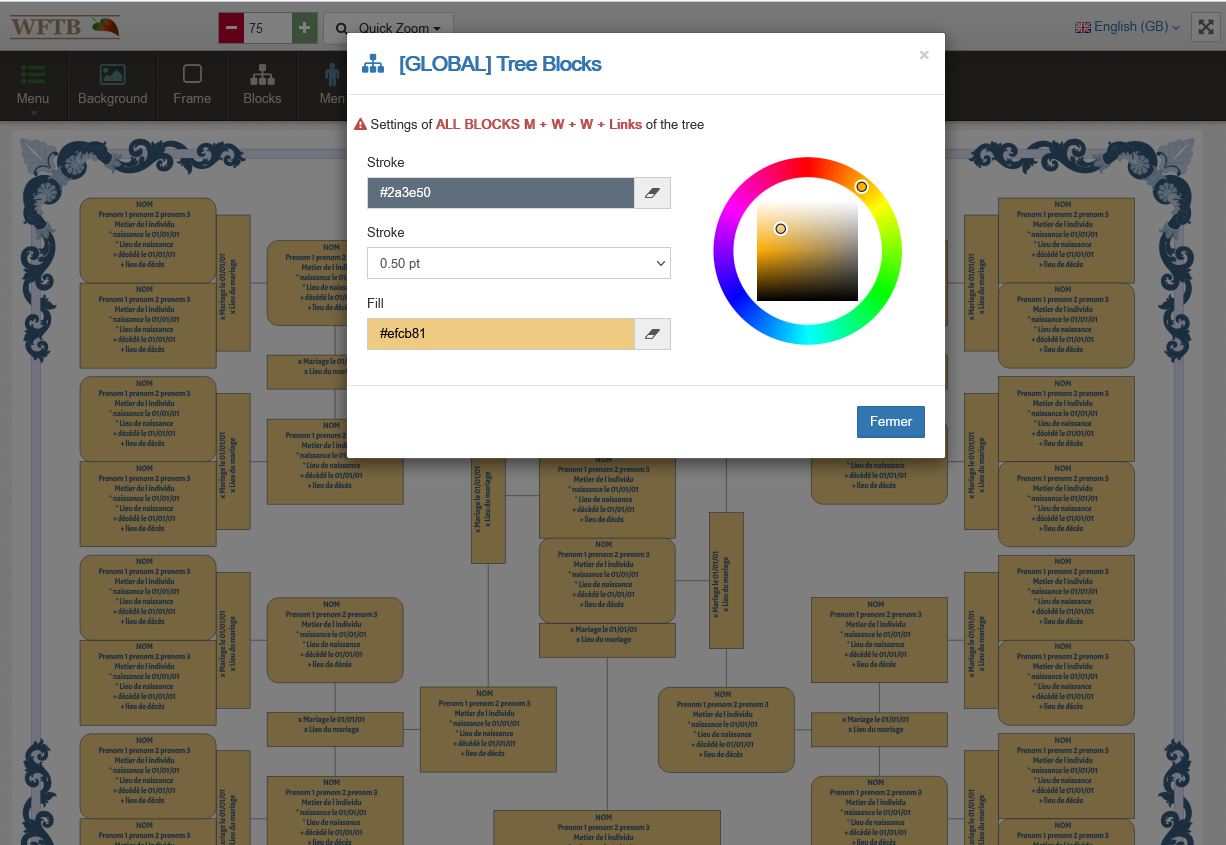WFTB GENEALOGY SOFTWARE - GLOBAL BLOCKS SETTING
Blocks - Global Setting
WFTB gives you the ability to edit block elements M/W/W (Man, Woman, Wedding) + Links of your family tree.
A basic setting is set by default when editing a template.
If you want to keep it, you don't have to do anything.
To modify the appearance of the blocks, you can do it globally and/or by modifying each element separately.
The global adjustment of the blocks is very fast because you just have to click on the "Blocks" button in the menu to then be able to adjust the thickness and the color of the outline as well as the color of the fill .
These three settings apply instantly to all elements of the blocks M/W/W + Links.
Try now
VIDEO : Blocks - Global Setting
In this video you will discover the following features :
- Blocks - Global setting
- Blocks - Setting per element
- Blocks - Transparency setting
Try now