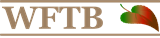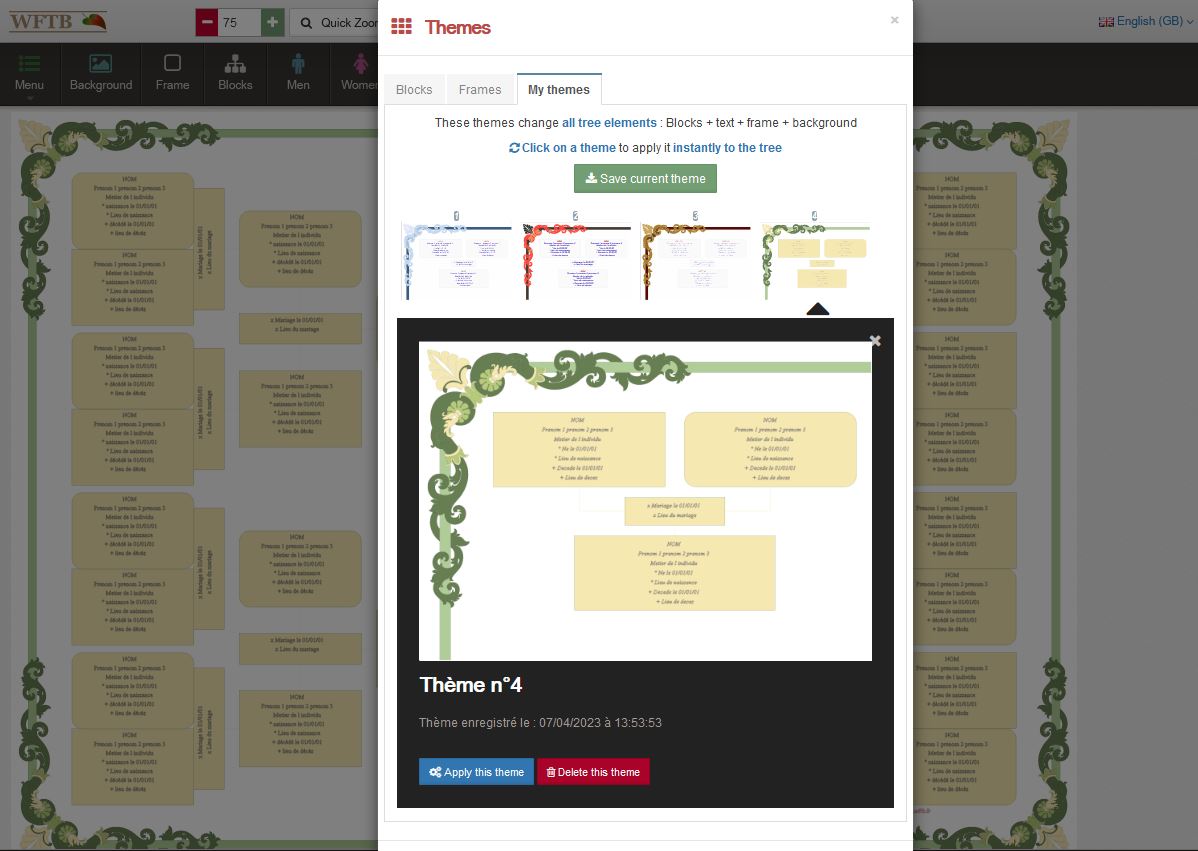WFTB GENEALOGY SOFTWARE - MY THEMES
My themes
WFTB gives you the option to save your themes for your family tree.
Once all your settings have been completed on the various elements of the tree, you can save these settings as a theme for later reuse.
You keep all your settings, without having to redo everything each time you create a tree.
To save a theme, simply click on the "Themes" button in the menu, then the "My themes" tab, then on the " button Save current theme".
The appearance of a thumbnail confirms the recording.
A click on this thumbnail displays a enlargement of the theme and two buttons to apply or remove this theme.
Try now