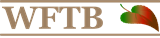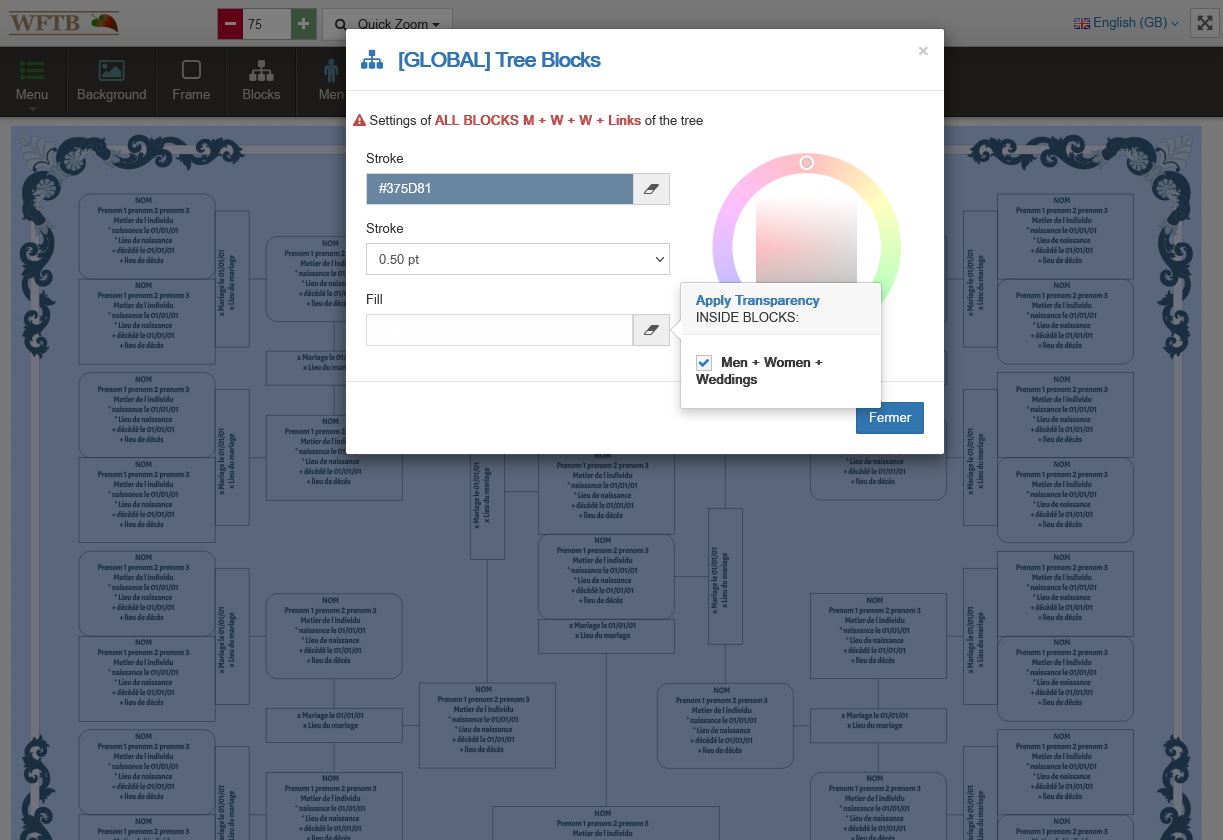WFTB GENEALOGY SOFTWARE - BLOCKS TRANSPARENCY SETTING
Blocks - Transparency setting
WFTB gives you the ability to apply transparency to block elements M/W/W (Man, Woman, Wedding) + Links of your family tree.
A basic setting is set by default when editing a template.
If you want to keep it, you don't have to do anything.
To apply transparency to elements, you can do it globally and/or by modifying each element separately.
Just click on the button with an eraser to the right of the "Stroke" and "Fill" color fields and check the radio button.
As a general rule, for any element in the tree, you can apply transparency by writing "none" instead of the color code (# 123456).
Try now
VIDEO : Blocks - Transparency setting
In this video you will discover the following features :
- Blocks - Global setting
- Blocks - Setting per element
- Blocks - Transparency setting
Try now