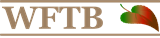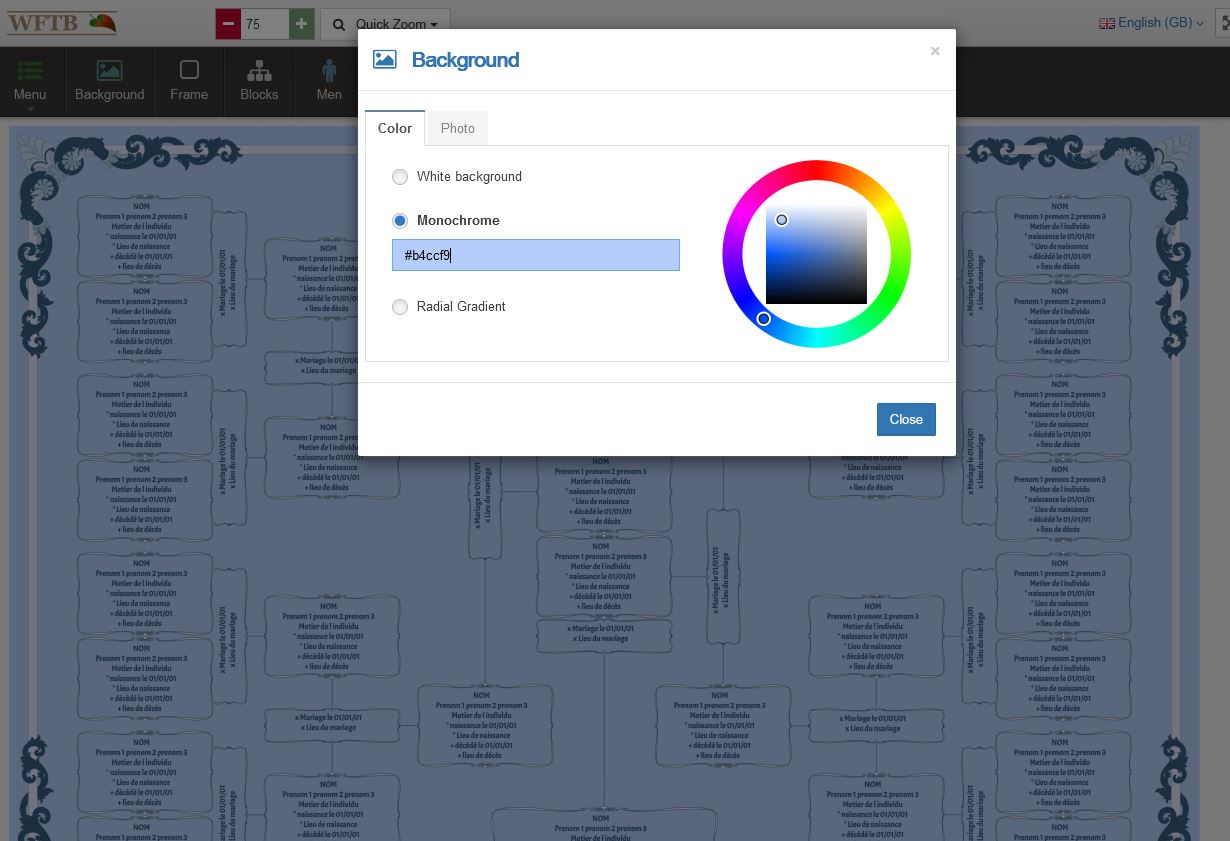WFTB GENEALOGY SOFTWARE - MONOCHROME BACKGROUND
Background - Monochrome
WFTB gives you the option to change the color of the background- map of your family tree.
The white background is determined by default when editing a template.
To change the color, just click on the "Monochrome" radio button, then on the field containing the color code in hex format (#123456) to activate the color picker matching.
Once your color picker is activated, you can change the color of the background by clicking on the desired color.
Try now
VIDEO : Monochrome background
In this video you will discover the following features :
- White background
- Monochrome background
- Radial gradient background
Try now