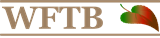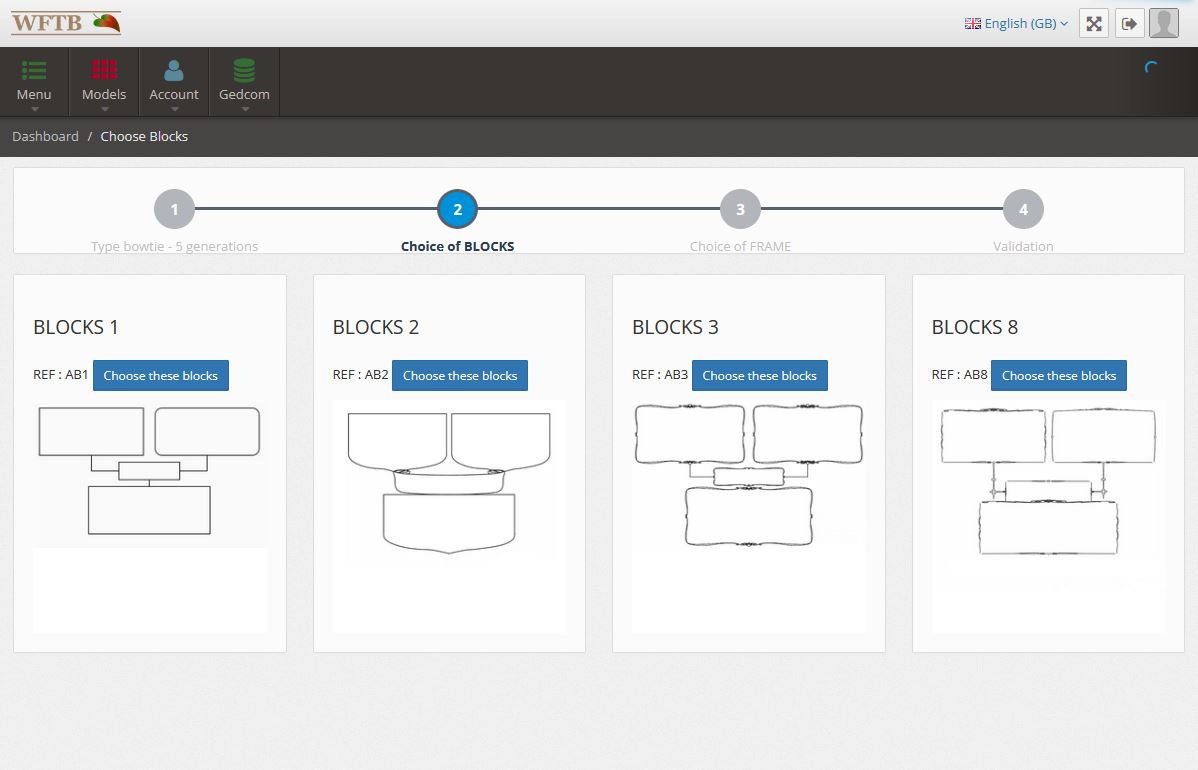WFTB GENEALOGY SOFTWARE - CHOOSING BLOCKS
Choose a block model
WFTB offers you a 4-step process to choose the elements that make up your family tree chart.
In this step, you choose the individual blocks (or cells) from several models.
Just click on one of the "Choose these blocks" buttons to go to the next step.
NOTE: At any time you can go back in the selection process by clicking on the round buttons indicating the steps.
Try now
VIDEO: Choosing a Block Pattern
In this video you will discover the following features:
- Begin the choosing process
- Choose family tree chart type
- Choosing family tree chart blocks
- Choose family tree chart frame
- Validate and edit the model
Try now