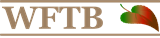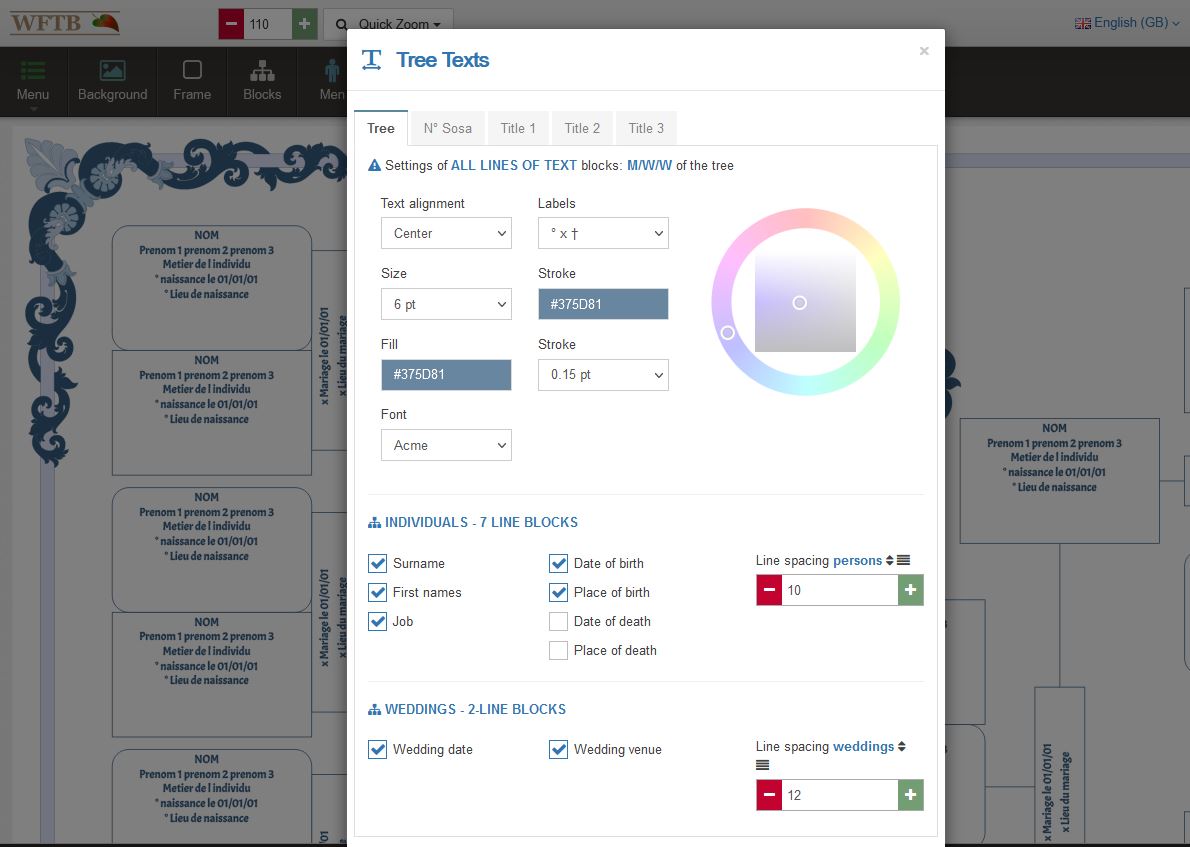WFTB GENEALOGY SOFTWARE - DISPLAY LINES
Text - Display lines
WFTB lets you display lines of text (or not) in your family tree.
The basic default setting when editing a template shows all lines. If you want to keep it, you don't have to do anything.
To configure the display of lines, simply click on the "Texts" button in the menu, then go to the "Tree" tab, then check or uncheck the lines that you want to make appear or disappear.
Try now